Hi Everyone!! This article will share Internet Services Questions & Answers.
In one of my previous posts, I have shared the questions and answers of Computer Memory so, you can check this post as well.
Internet Services Questions & Answers
Question 1: Fill in the blanks:
(a) The wireless type of internet connection uses a radio frequency band for connecting to the internet.
(b) In the email address, the domain name component specifies the name of the email service provider.
(c) The subject field gives a brief idea to the recipient about the content of the email.
Question 2: Select the correct option:
(a) Identify the domain name from the email address given below: [email protected]
i. amrit_taneja1234
ii. hotmail.com
iii. @
iv. amrit_taneja1234@
(b) Rakshit is sending an email to his friend for the first time. Which email etiquette he should follow before typing it?
i. Do not use all lower case or all caps.
ii. Don’t click on links or download files sent from a stranger.
iii. Never reply to E-mail from strangers
iv. Don’t open emails received from strangers.
(c) Which option is used to view the email that you have typed but not sent yet?
i. Trash
ii. Inbox
iii. Draft
iv. Starred
Question 3: Identify the following components of an Email address.
(a) It is the unique identification given to the user when he/she creates an account with an email service provider.
Answer: Username
(b) It is a symbol used to separate the username from the domain name.
Answer: @
(c) It contains name of the email service provider.
Answer: Domain Name
Question 4: List the different ways in which a computer can be connected to the internet.
Answer: The different ways in which a computer can be connected to the internet are:
- Dial-up connection
- Broadband
- Wireless
Question 5: Give one word for the following:
(a) An option used to create a new email.
Answer: Compose
(b) A folder that contains messages that have been composed but not sent.
Answer: Drafts
Question 6: What is an email address? Explain its components.
Answer: Email address is a unique address using which people can send mails.
Components of an email address are:
Username: A username is the unique identification given to the user when he/she creates an account with an email service provider.
@: It is a symbol used to separate the username from the domain name. It is read aloud as ‘at’ sign.
Domain Name: The domain name is the name of the email service provider.
Internet Services Questions & Answers
Question 7: Mention some Email Etiquettes.
Answer: Some Email Etiquettes are:
- Begin by thinking about the subject. It should convey the topic of the email. In case this is not done, the receiver may not open or read the email.
- Greeting others in an email is as important as doing so in person. Include a ‘Hi’, ‘Good morning’ or ‘Dear’ before the recipient’s name.
- Take time to construct the mail body. Check if you are using correct grammar and punctuation.
- Do not use all lower case or all caps. It will fail to convey a good impression about you.
- Close the message with a courteous line or phrase such as ‘Thank you’ or ‘Regards’ followed by your name.
- Try to keep your email short and to the point.
Question 8: Why you should not click on lottery emails that promise you gifts or money?
Answer: Do not click on lottery or other mails that promise you gifts or money because they are generally used to install malware on your computer. Malware is harmful software that may damage or steal your data.
Question 9: What is the advantage of using a broadband connection over a dial-up connection?
Answer: The dial up connection is a slow connection and a broadband connection allows user to use Internet services which require high speed, such as playing online games or watching online videos.
Question 10: Riya wants to create an email account. Can you suggest the name of any two email service providers using which she can create an email account?
Answer: Gmail, Yahoo and Hotmail.
Question 11: Answer in one sentence:
(a) Neha wants to send her picnic pictures to her grandmother. Which option can she use to add these images to an email?
Answer: She can use the ‘Attach files’ option.
(b) What can happen if the subject line of an email is not conveyed properly?
Answer: The email may not get noticed by the person and he may not read it.
(c) What is the use of the ‘Forward’ option in an email window?
Answer: The Forward option is used to forward or redirect the received email to another person.
(d) Give one example of an email service provider.
Answer: Gmail, Yahoo, Hotmail
Question 12: Nishant wants to create an email account using more than two email service providers. Is it possible for him to do so?
Answer: Yes, Nishant can create an email account using more than two email service providers.
Question 13: List some safety measures you should follow while using the internet.
Answer: Some safety measures you should follow while using the internet are:
- Browse only those websites recommended by your teachers and parents.
- Keep your parent or guardian informed before creating accounts on various websites.
- Make sure your parents know of your online activities. This includes your social network and usage of search engines.
- Report unwanted activities or users that you may come across to your parent or guardian.
- Create complex passwords that has a combination of alphabets, numbers and symbols. Change your passwords frequently. Do not share your passwords with others.
- Be careful about interaction with unknown people over the internet.
- Never reveal your personal information such as name, address and phone number as strangers can misuse it.
- Post your message after giving it some thought, a careful read and a thorough review.
- Open emails and email attachment only from people you know, as it could contain virus and spyware that can steal your personal information.
Question 14: Observe the screenshot and write the use of the following components:
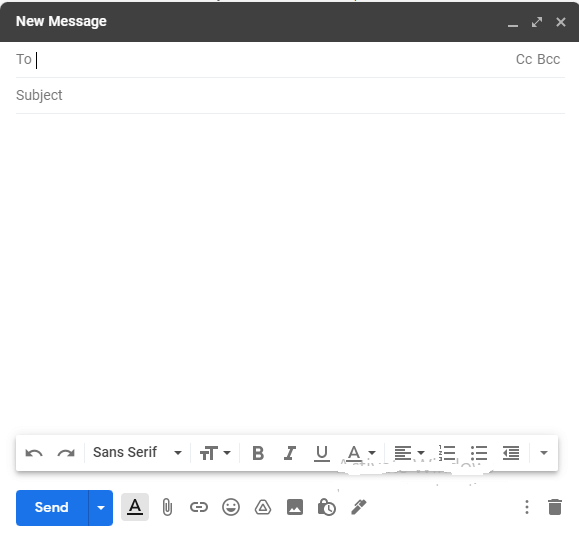
(a) Cc
Answer: It is used to add the email addresses of recipients who should receive a copy of the mail.
(b) Bcc
Answer: It is also used to add the email addresses of the recipients who will receive a copy of the mail. However, the email addresses of other recipients mentioned in this field are not visible to the receiver.
(c) Subject
Answer: This field can be used to give a brief idea to the recipient about the content of the email.
Question 15: Give the full forms of the following:
(a) Cc – Carbon Copy
(b) Bcc – Blind Carbon Copy
So, these were Internet Services Questions & Answers.